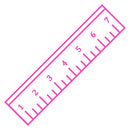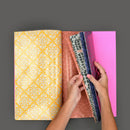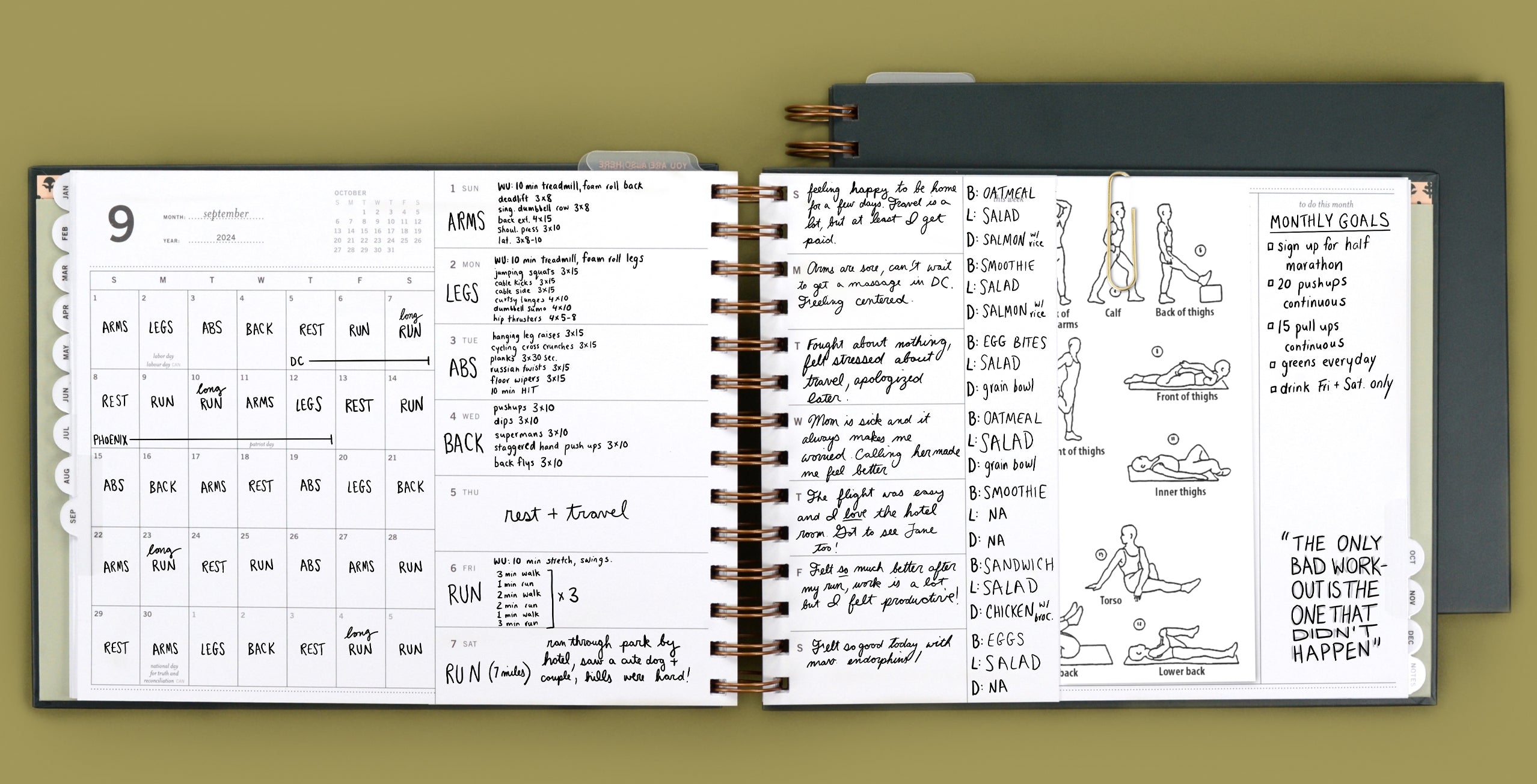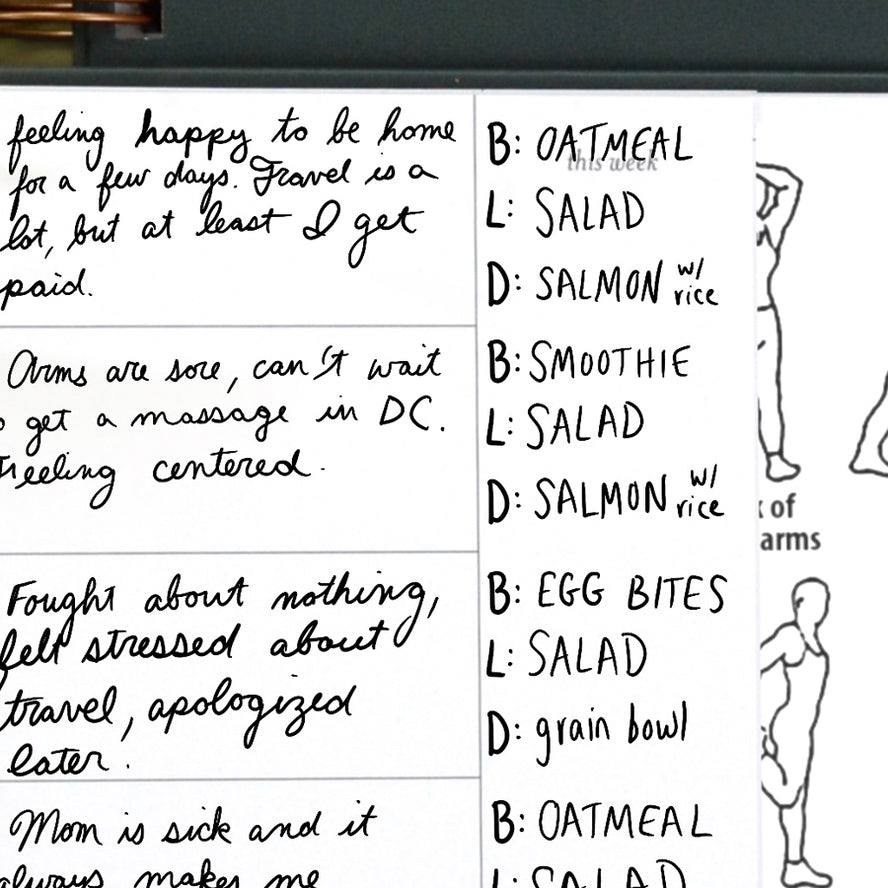Tip from Tamia:
Weekly Planning Column
"As soon as I figured out that I could use this little column for whatever I wanted, I realized it's the absolute best spot for my daily meal plan! That's such a huge part of my fitness goals and I wanted to make sure it was in an area I could easily reference."