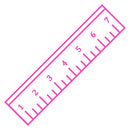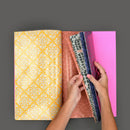Tip from Mia (1/4):
Ready to Work
Mia uses her Plastic Inserts to divide her tasks by things being held up and things she's actively working on. This is an example of her "ready to work on" tasks. She defined what each space means and then puts the individual task sticky note in the appropriate section.