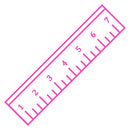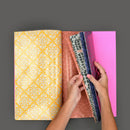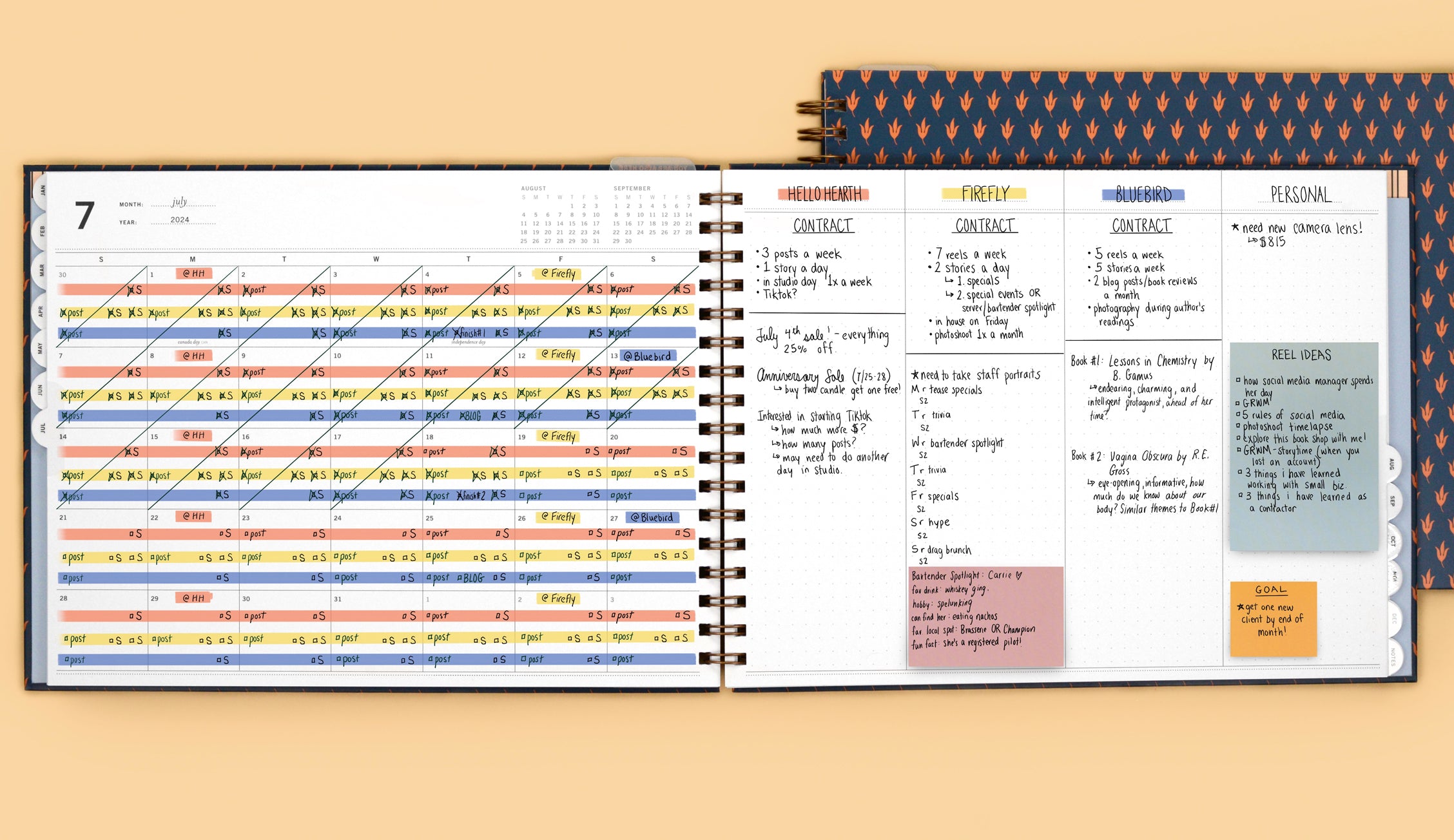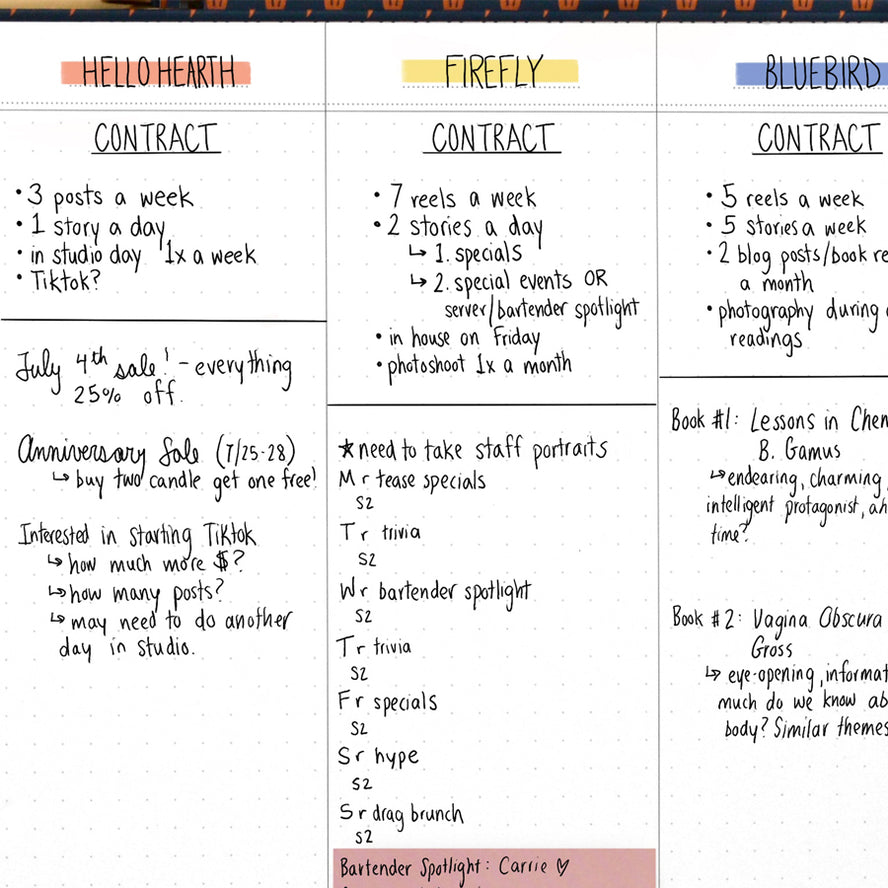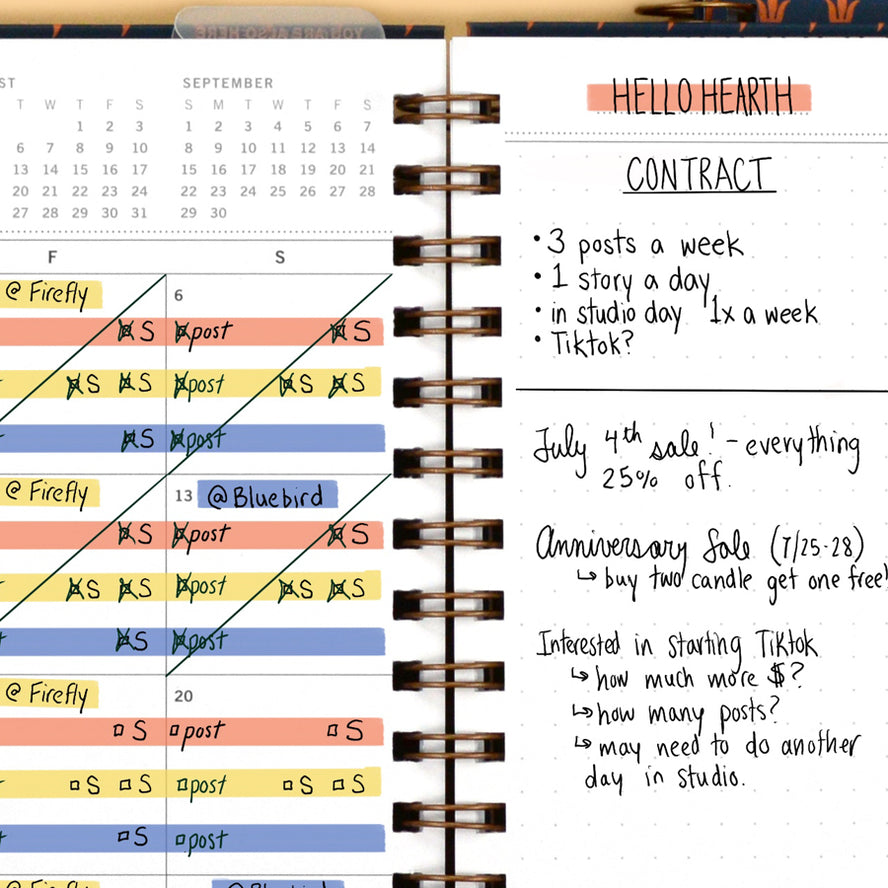Tip from Catalina (1/2):
Divide + Conquer
"I assign a client to each column of the Project Planner and put all of the to-do's, specials, marketing call outs, and notes for that client in their column. This system helps me keep track of time and stay focused on the client I'm working on at any given time."