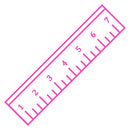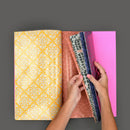How to Start Planning With Your 4-Column Month Planner (formerly Project Planner)
So you have the 4-Column Project Planner AND you were one of the few that was able to snag this layout before we sold out! Congratulations are in order. Now that you have this oh so very prized item, let's talk about how you can use it!
Step 1. Decide if you're doing to use colors to coordinate various people, subjects, or categories in your planner. If this overwhelms you, don't do it! You could also try it for one month and then skip it for the rest. I use blue for work, green for my kids, yellow for exercise, and purple for personal. I usually write in my erasable black pens and then use my favorite erasable highlighters to add the color. I like to keep a color key at the top of my monthly view.
Step 2. Fill in birthdays, anniversaries, deadlines, + other important dates on your monthly spreads. If this is a birthday, anniversary, or remembrance day, I write this in black to the right of the number on my monthly view. If this is a work-related deadline or family event, I write it in the larger monthly block space and then highlight the item.
Step 3. If you have any appointments you made months ago (you know, all of those things you've been putting on a sticky note to go into your new planner), put them into your planner. Some people use a digital planner for this when they have a Project Planner. I think that's totally fine! That wouldn't work for me though, so I'd jot these appointments onto my larger monthly page.
Step 4. Decide how you are going to layout your to-do list pages for the first month. This can change often depending on how busy your month is or what you are planning that month, so give yourself the freedom to just set it up one month at a time. For some layout ideas, check out this Instagram Reel or this longer YouTube video.
Step 5. Check out last year's planner. Were there things that happened during certain months that you'd like to prepare for this year? Were there things you'd like to make sure you don't forget about this year? I like to put those things in my monthly to-do list column with some notes.
Step 6. Decide what you'd like to track in your planner's back pages and take some time to set those pages up. Some ideas are: Books you've read this year, Acts of Kindness you'd like to work into the year, Note-Taking Pages, Future To-Do Lists, Gifts You've Given List, Yearly Habit Tracking. Pinterest has so many great ideas for bullet journaling that can be worked into our planner, especially the back pages.
Step 7. This is when I actually dig in and begin planning my January month ahead. I really try to just do this one month at a time. Usually I start the next month during the last week of my current month (I go where my anxiety tells me I need to go - if my anxiety says that it needs to see the next month all set up to sleep, then I go ahead and do that - ha ha!). This is your time to actually list things in your to-do list columns - start filling out those lists or putting in reminders. This content depends a lot on how you are choosing to format and use these lists.
And then...well, then, I just keep going! Planning makes me feel peaceful and I hope it does the same for you. If you'd like, take this moving in process one step at a time so you don't feel overwhelmed. Do one step per day if you need to!
Lastly, some additional videos and tips:
- This YouTube video gives you a nice overview of the 2023 Project Planner and you'll find lots of layout ideas included.
- We are constantly updating our Instagram stories with layout ideas and encouragement. Follow us there for daily inspiration!
- Our private Facebook Group is the bees knees. Write a post there asking anything and everything and a few thousand people will rush to your call!
ps: We are going to launch some planner inserts in February or March this year and one insert will be extra Project Planner to-do list pages! Get excited. Really excited. It's happening.